Position: Home > Cable > HDMI Cable > Article
How can you tell the difference between a 2.1 and 2.0 HDMI cable?

How can you tell the difference between a 2.1 and 2.0 HDMI cable?
You can typically tell the difference between a 2.1 and 2.0 HDMI cable by looking at the cable's packaging or the cable itself. A cable that supports HDMI 2.1 will usually be labeled as such on the packaging or on the cable itself. Additionally, HDMI 2.1 cables will typically have higher bandwidth and support features such as 8K resolution, higher frame rates, and enhanced HDR. However, it's worth noting that not all HDMI 2.0 cables are created equal, and some may be capable of supporting some HDMI 2.1 features.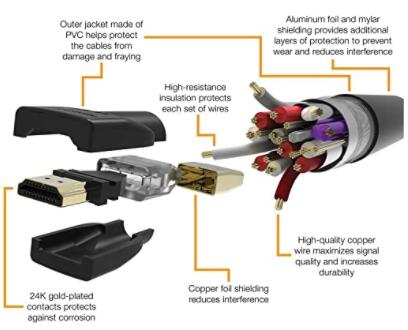
What happens if I use HDMI 2.1 on 2.0 port?
Using an HDMI 2.1 cable on an HDMI 2.0 port will not cause any harm or damage to your devices. However, you will not be able to take advantage of the full capabilities of the HDMI 2.1 cable, such as higher resolutions and refresh rates. The HDMI 2.1 cable may also not be compatible with older devices that only support HDMI 2.0 or lower, so it's important to check the specifications of your devices before purchasing a new cable.Do I need HDMI 2.1 for 4K?
HDMI 2.1 supports higher bandwidth and allows for higher resolution and refresh rates compared to HDMI 2.0. However, whether you need HDMI 2.1 for 4K depends on the specific situation.For example, if you want to watch 4K video content with a frame rate of 60 Hz or higher, or if you want to play 4K video games with high frame rates and low latency, then you will need an HDMI 2.1 cable and a device with an HDMI 2.1 port.
If you are only watching 4K video content with a frame rate of 30 Hz or lower, then HDMI 2.0 should be sufficient. Additionally, some 4K TVs and devices may have software or hardware limitations that prevent them from taking full advantage of the capabilities of HDMI 2.1. Therefore, it is always important to check the specifications of your TV and other devices before purchasing an HDMI cable.


